There is no shortage of challenges that Americans and American businesses have faced as the country has come to grips with the ongoing COVID-19 crisis. Business has tanked. Kids are going to school on their iPads, and new phrases have entered our vocabularies like “social distancing.” Remote work is now the new normal.
Perhaps one of the most interesting challenge – and one that has lent itself to a lot of social media humor – is the question of how to maintain a sense of teamwork and productivity when everyone from your office is working from home.
If you expect your team to be as productive as possible during this unusual time, using technology and mindful tactics to build and maintain a sense of teamwork while working virtually is an unexpected challenge, but one that can be conquered.
If you were to ask your IT staff about how tech support for remote employees is going, they might say something along the lines of, “Fantastic! Never better!” However, if you asked remote workers the same question, their response could be far less enthusiastic. However, It appears there is a discrepancy between IT staff and remote workers. This was among the findings of a report by IT solutions provider 1E entitled “2021: Assessing IT’s readiness for the year of flexible working,” which surveyed 150 IT workers and 150 IT managers in large U.S. organizations. The report strikingly found that, while 100% of IT managers said they believed their internal clients were satisfied with tech support, only 44% of remote employees agreed.
By now, over a year into the COVID-19 pandemic, remote work has become common practice. Some businesses may begin reopening their offices and facilities as employees get vaccinated and, one hopes, virus metrics fall to manageable levels. However, that doesn’t mean everyone will be heading back to a communal working environment.
Flexible work arrangements, which include the option to telecommute, are expected to remain a valued employment feature. Remote work is also generally less expensive for employers, so many will likely continue offering or mandating it after the pandemic fades. For business owners, this means that providing optimal IT support to remote employees will remain a mission-critical task. Failing to do so will likely hinder productivity, lower morale, and may lead to reduced employee retention and longer times to hire — all costly detriments to the bottom line.
Working Remote Tips
In order to be the most productive in your “home office,” our IT Senior Manager, Ryan Bidlack discusses some helpful tactics that can ensure efficiency and productivity.
- Plan your setup. If you are trying to recreate your workspace in the office for efficiency, consider things such as multiple monitors or the need for a printer or a scanner.
- Consider security factors. If you are accessing client data remotely, you need to make sure your connection is secure. To accomplish this, update the firmware on your modem and create a password for your home’s wireless network that is complex and difficult to guess. We recommend using a pass phrase for your password.
- Ensure Bandwidth. If you need to utilize video conferencing, make sure you have adequate bandwidth. Zoom recommends 1.5MB; however you must take into consideration who else may be using your internet. For instance, if your spouse is watching Netflix and you have kids into online gaming, you may need additional bandwidth. You can check your internet speed at speedtest.net.
Technology
Videoconferencing – If you haven’t invested in videoconferencing technology, do it now. It’s inexpensive and provides your employees with much needed face time during this stressful experience. Work isn’t just about getting the work done – it is also about collaborating with your team. Moreover, videoconference applications will allow your team to screen share documents as they collaborate. According to Harvard Business Review, here are some steps to have a productive virtual meeting:
- Use video – This helps to make everyone accountable while personalizing the conversation.
- Use an audio dial-in option – This will ensure productivity. Video conferencing relies on a strong internet connection which may not be available for everyone.
- Create an agenda – Stick to meeting basics and stay organized.
- Call on people – This will ensure participation while avoiding people talking over others. If there is a “raise a hand” feature, encourage it.
- Assign a facilitator – It is beneficial to assign one person to lead the discussion. This will keep the meeting on target and make sure all topics are covered.
Providers include: Zoom, GoToMeeting, RingCentral, Amazon Chime, Microsoft Teams - Gather feedback from the team- Conduct a quick survey to gather insights from your team regarding what is and isn’t working.
- Invest in ongoing training for support staff. If you have IT staffers who, for years, provided mostly in-person desktop support to on-site employees, they might not serve remote workers as effectively. Having them take one or more training courses may trigger some “ah ha!” moments that improve their interactions and response times.
Chat – If anything has replaced the office water cooler in the 21st century, it’s chat applications, powerful utilities that enable people to message each other privately with a quick tap (faster than email) or communicate with a group in real time. Team chat applications can organize conversations into categories or “channels” and they often include video chat functions.
Providers include: Slack, Google Hangouts Chat, Microsoft Teams, Cisco Webex Teams, Zoho Cliq, RingCentral Glip
Project management – You may use project management software in the office, but when everyone is dispersed working virtually, strong project management technology is essential to help organize workflow, assign tasks, set deadlines, generate reminders, and more. You may find that with your team working virtually, more employees should be trained and empowered to update project management files. Besides keeping your work projects on track, a side benefit of project management software in the current environment is the visual reminder to your team members that they are, indeed, accomplishing something and “moving the dial” as they work from home.
Providers include: Asana, Trello, Smartsheet, Hive, Monday, Microsoft Teams, Slack
Social media –Social media is as good a tool as any to maintain esprit de corps during the COVID-19 crisis. Create groups that your employees can join to keep in touch with each other and post pictures or videos.
Providers include: Facebook, Instagram, Twitter, WhatsApp
Mindful tactics
Things are different now. You can’t call an impromptu staff meeting and have everyone show up within five minutes. However, there are things you can do to keep the human touch alive with your team members and customers.
Maintain a public presence – If your company uses social media for marketing and client outreach, use it now to maintain a human face and remind customers that you are still in business. Maybe your customers have never met Cindy in Accounts Payable, but seeing a picture of Cindy at her home computer with her Dachshund on her lap will help them feel connected to her – and your company.
Dial up the communication – Regular check-in meetings by videoconference or even just email will help you and your team stay on track. Don’t rely on project management technology alone. A 10-minute Zoom call every morning can help everyone get their head into a professional mindset to jumpstart the day, as well as update the team on any change in priorities, new tasks or shifting deadlines. Don’t forget to report good news. Got a new order from a customer? This can be a shot in the arm for people who need good news right now.
Celebrate – Do you observe birthdays, anniversaries, and professional achievements in your company? Don’t forget to do it now that everyone is working from home.
Virtual happy hour – Perhaps the greatest promise of technology is to make the designated driver unnecessary. It’s 5 p.m. Get everyone on a video call with their beverage of choice and enjoy a virtual happy hour together from home!
We can help
The pandemic has been not only a tragic crisis but also a marked accelerator of the business trend toward remote work. We can help you evaluate your technology costs, measure productivity and determine whether upgrades are likely to be cost-effective.
We hope everyone remains healthy and productive as possible during this new virtual reality.
Related Insights
Featured Post

Featured Client Testimonials
BW is a true partner to us. Their knowledge, expertise, and service are a valuable resource to us and play an important role in our success!
John Allen - Vice President of Finance, Kaufman Container

Featured Client Testimonials
I appreciate the exceptional tax advice we received over the years. The (BW team) has a good grasp of our business needs. Thank you for your excellent service.
John Griffiths - Owner, Rae Ann, Inc.

Featured Client Testimonials
Barnes Wendling has been our company accountants for over seven years. Their knowledge has been instrumental in helping us grow strategically during this time. And although we’ve seen many changes in our economy that we cannot control, we’ve always been able to trust the Barnes team to be by our side. The Barnes team feels like family. We can’t thank them enough for their support!
Christine Kloss - Controller, AT&F
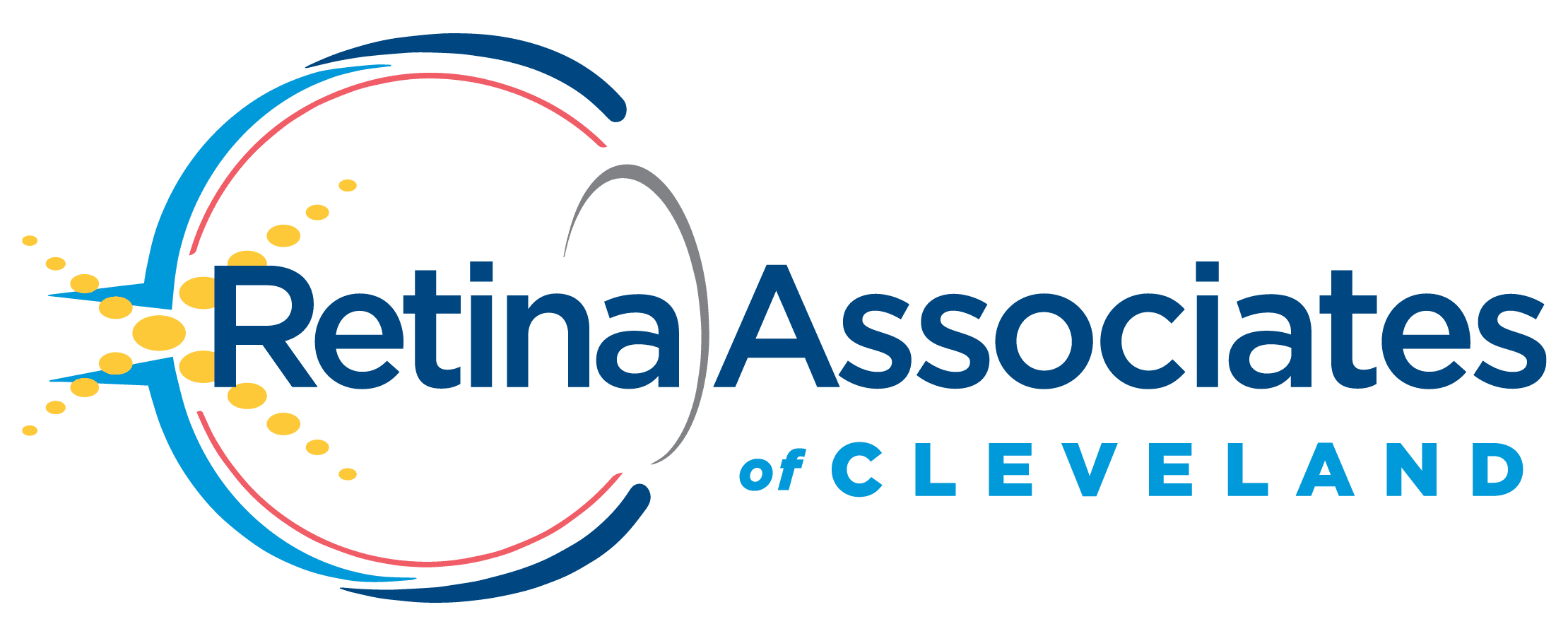
Featured Client Testimonials
Barnes Wendling has been our company accountants for over 15 years. During this time, the business has grown exceptionally, and Barnes has kept pace, providing accurate, quality advice. Our finances are more efficient than ever, and the expense of hiring Barnes has been a definite positive add to our bottom line. I give my highest recommendation to their firm.
David Miller, MD - President, Retina Associates of Cleveland

Featured Client Testimonials
Barnes Wendling has provided us guidance and recommendations that have strategically helped strengthen our business and position ourselves for growth. We needed to hire a new VP of Finance and Controller this past year, and they were instrumental in helping us find the best candidates for our company.
Sara Blankenship - President, Kaufman Container

Featured Client Testimonials
We value the trust, accuracy of information, and reliability of Barnes Wendling and Mike Essenmacher personally. Mike has been instrumental as a trusted advisor on accounting, tax, and personnel issues. His advice is always accurate, and he is very reliable. His associates are also very talented.
Dominic Ozanne - President and CEO, Ozanne Construction Company

Featured Client Testimonials
We value Barnes Wendling’s expertise with all things accounting so we can operate our business using our strengths and allowing them to be our experts. They have also brought me a few business sale opportunities to allow me to grow my assets.
John Gaydosh - President and Metallurgical Engineer, Ohio Metallurgical Service
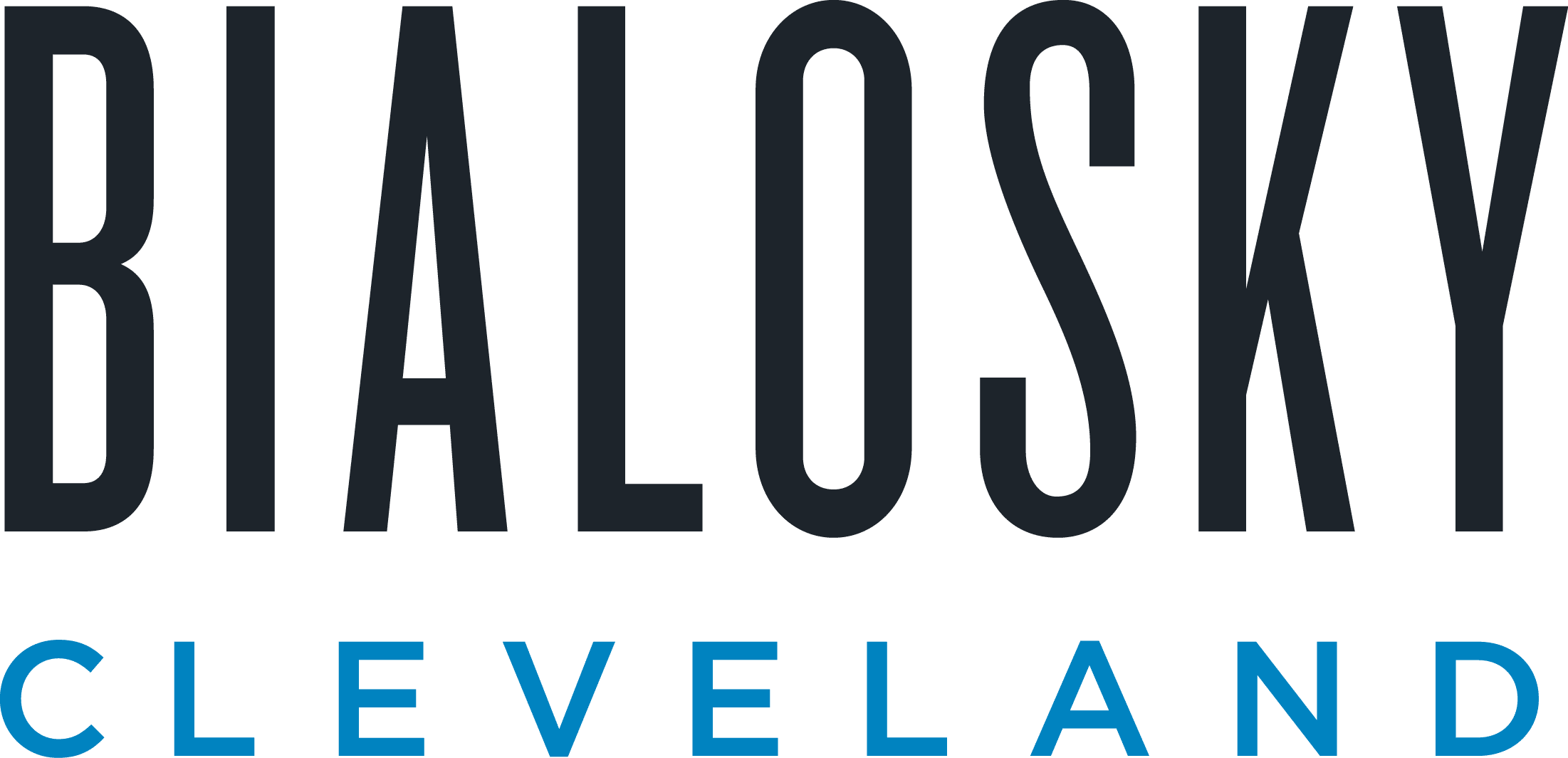
Featured Client Testimonials
Barnes Wendling (especially Lena) did a great job with our financials. Everything. It is extremely refreshing and comforting to know that all of our numbers are not only correct, but they are in the right place(s). Your diligence and reporting truly does make me (personally) feel better.
Thomas Adomaitis - Controller, Bialosky Cleveland

Featured Client Testimonials
I can wholeheartedly tell you that I have yet to work with an audit or tax team that have been more helpful, easy to work with, and committed than the team at Barnes Wendling- I have been through three different firms in the last few years.
Michelle Saylor, Former Controller, Aero Mag
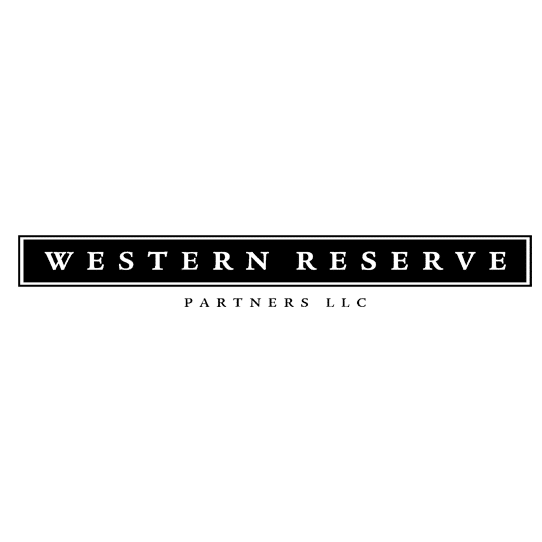
Featured Client Testimonials
Floyd Trouten at Barnes Wendling CPAs is an “expert’s expert” when it comes to M & A accounting. Not only does he understand the evolving details of the Tax Code but he also sees the fine points of their application for owners, managers, investors, and financiers.
Mark A. Filippell, Western Reserve Partners

Featured Client Testimonials
The service is amazing at Barnes Wendling CPAs. The benefit is worth more than the cost. Sometimes it’s true that you get what you pay for.
Mark Boucher - Former Owner, Castle Heating & Air





